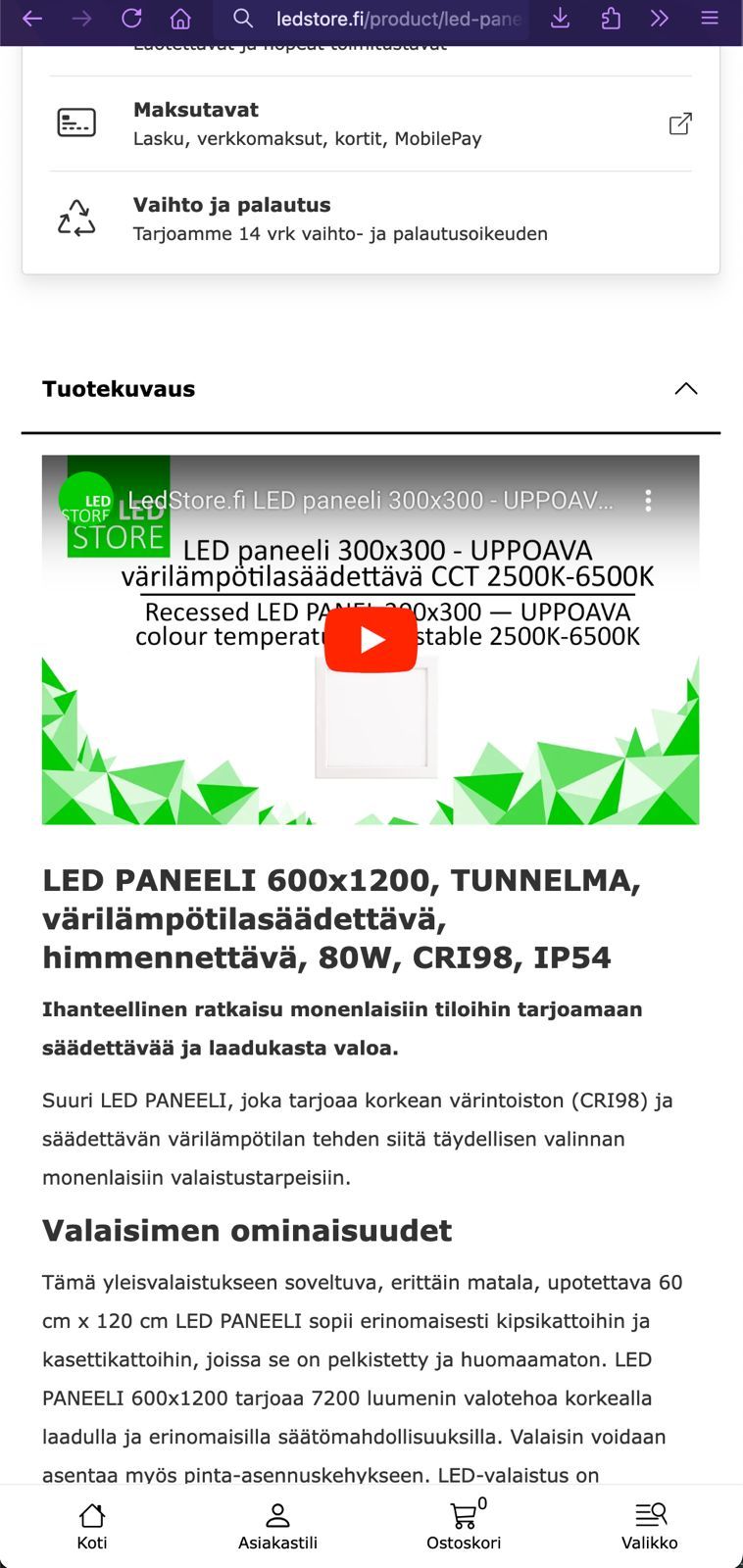Miten upottaa YouTube-videoita tuotekuvauksiin?
Opas YouTube-videoiden lisäämiseksi tuotekuvauksiin AI Commerce -alustalla.
YouTube-videoiden upottaminen tuotekuvauksiin parantaa tuotteen esittelyä ja lisää asiakaskokemusta. Näin voit lisätä YouTube-videoita tuotekuvauksiin AI Commerce -alustalla:
- Avaa Catalog ja valitse muokattava tuote.
- Selaa Youtube Video Link -kenttään.
- Etsi haluamasi YouTube-videon linkki.
- Suosittelemme embed -muotoa, esim: https://www.youtube.com/embed/1LTSuTPpDmg
- Voit käyttää myös pelkkää youtube videon ID:tä tai muita muotoja
- Tallenna lopuksi muutokset.
- AICC varmistaa, että upotetun videon kuvasuhde toimii oikein kaikilla linkkityypeillä.